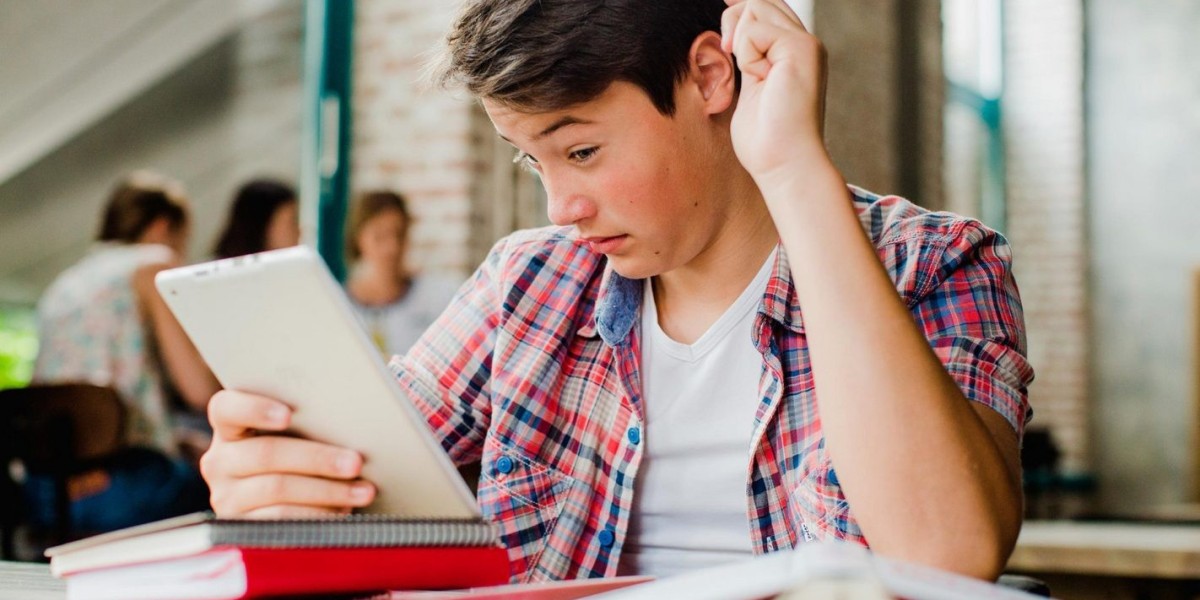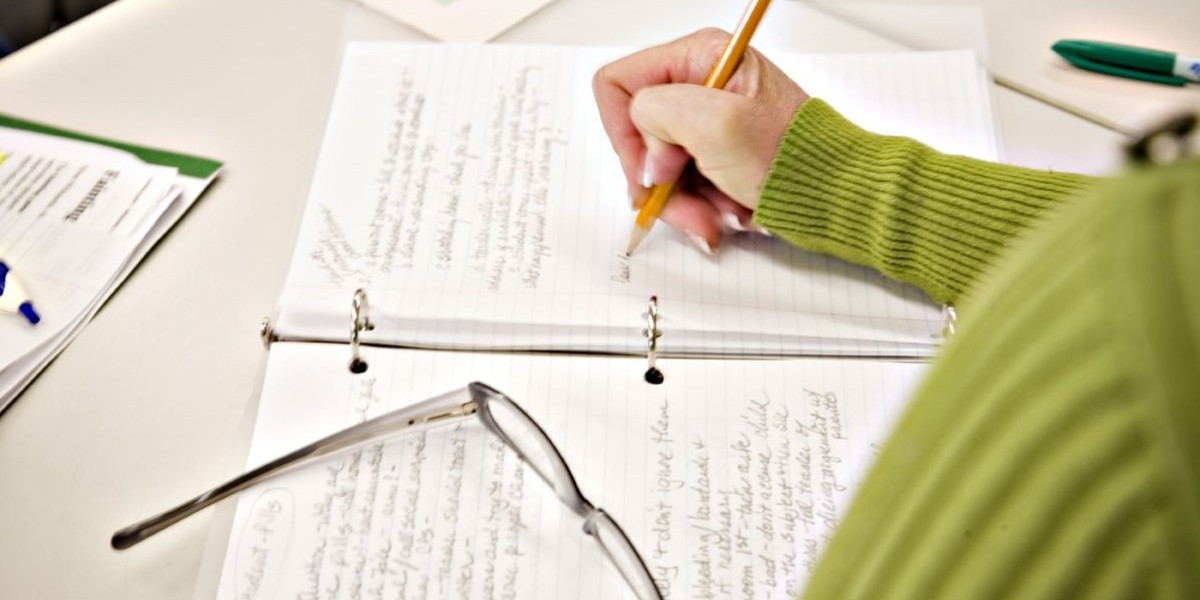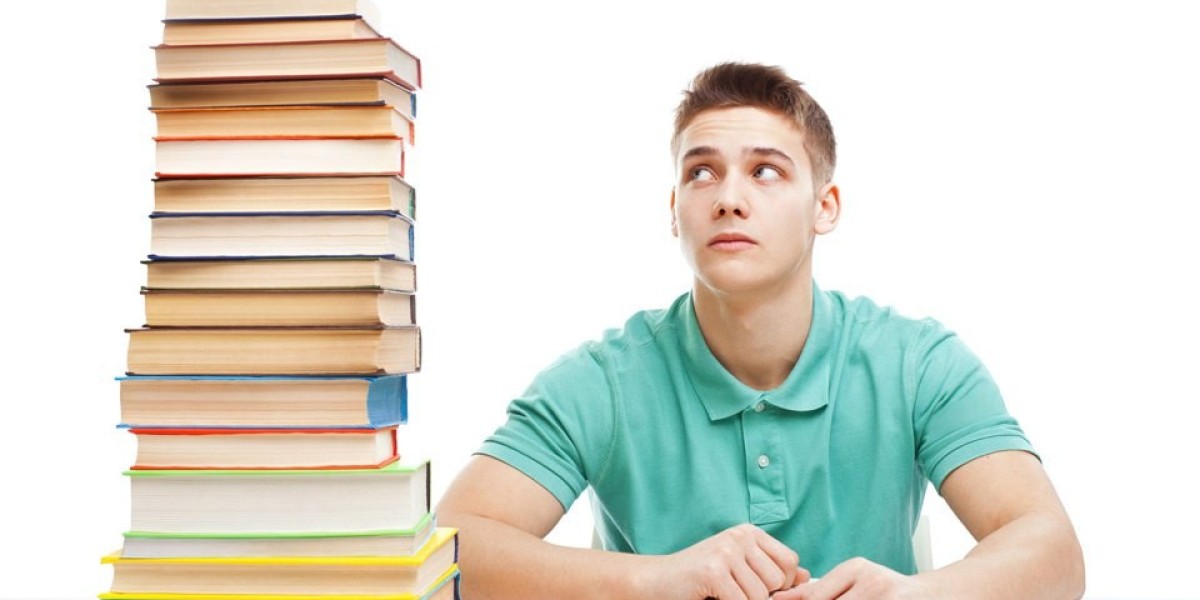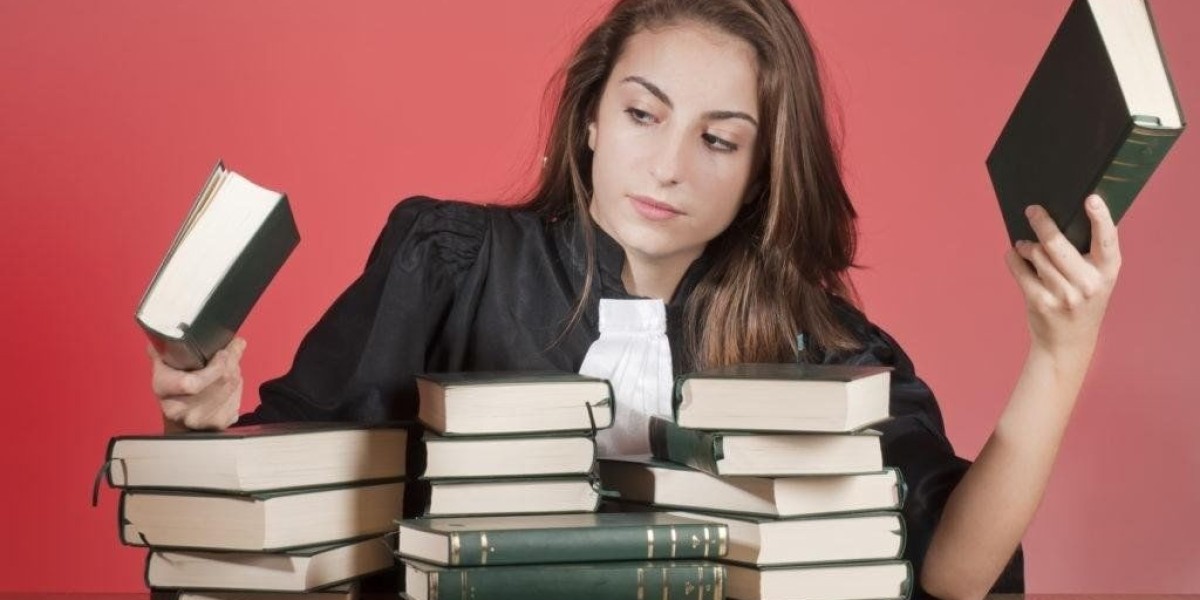Every dollar spent on ads should bring value—this mantra rings truest when managing Google Shopping Campaigns. Advertisers often pour thousands into campaigns, only to see minimal ROI. That’s not always due to bad products or poor demand—it’s often poor Google Shopping management.
If you’re spending blindly without proper strategy, you’re not advertising—you’re gambling. So, how do we fix that? The solution lies in a blend of smart segmentation, keyword discipline, creative bidding, and feed optimization. Let’s dive into how to optimize your Google Shopping campaigns without wasting budget, starting with understanding the core problem.
Google Shopping Campaigns Explained Simply
Google Shopping ads display your product image, price, and name directly in search results. They’re not based on keywords but on your product feed and Google’s algorithms. That makes your product data the lifeblood of your campaign.
Without proper structure and optimization, Google can easily match your ads to irrelevant search queries—leading to wasted impressions, low click-through rates, and burned budgets.
Why Most Budgets Get Wasted in Google Shopping
There are three major reasons why advertisers bleed budget:
Lack of segmentation: All products lumped together with a single bid.
No negative keywords: You pay for clicks from uninterested users.
Poor product data: Unoptimized titles and descriptions confuse Google.
When you ignore these basics, you're giving away money—plain and simple.
Set Clear Campaign Goals from the Start
Before you even open Google Ads, ask: What do I want from this campaign?
Are you driving volume or ROI?
Are you launching a new product or clearing inventory?
Do you want national visibility or local store traffic?
By clearly defining goals, your budget decisions become intentional, not reactionary. This is where the value of a Google Shopping agency often shines—they build campaigns around outcomes, not guesswork.
Segment Product Groups to Gain Control
One bid doesn’t fit all. Grouping all your products under one ad group is like putting all your eggs in one chaotic basket. Instead:
Segment by category (e.g., shoes, hats, jackets).
Segment by price range (e.g., <$50, $50–$200, >$200).
Segment by brand or margin.
This lets you bid higher on high-profit products and scale back on low-margin ones.
Smart Bidding: When It Helps and When It Hurts
Google encourages Smart Bidding—but does it always help? The answer depends on conversion data volume. If your campaign has:
Fewer than 30 conversions/month → Use manual bidding
30–100 conversions/month → Test Enhanced CPC
100+ conversions/month → Try Target ROAS
This is where a Google Shopping ads agency can help analyze your data and recommend the most efficient strategy.
Use Negative Keywords to Prevent Irrelevant Clicks
Unlike Search campaigns, Shopping doesn’t use keywords—but you can still exclude terms that waste budget.
Example: Selling premium leather shoes? Exclude keywords like "cheap," "free," or "plastic."
Tip: Use Google’s Search Terms Report weekly. It reveals how users found your ads.
Optimizing Product Titles and Descriptions for Better Matching
Google heavily relies on your product title to determine relevance. Make sure your titles include:
Brand
Product type
Key features
Size/color/material (if relevant)
For example, change:
“Shoes” → “Nike Men’s Running Shoes, Black, Size 10”
Feed Optimization: The Secret Weapon
Behind every great Shopping campaign is a clean, structured feed. A well-maintained feed ensures:
Accurate categorization
Inclusion of custom labels
Use of GTINs and identifiers
A top-tier Google Shopping management agency will often use tools like Feedonomics or DataFeedWatch to manage feeds dynamically.
Target High-Intent Searchers
Products aren’t bought—they’re searched for. To capture bottom-of-funnel customers:
Identify high-converting terms from Search campaigns
Create a priority campaign tier with higher bids
Use remarketing lists for Shopping ads (RLSA)
Location & Device Adjustments to Fine-Tune Spend
Analyze performance by:
Region
Device
Time of day
Then adjust bids accordingly. If desktop converts better than mobile, shift budget. If Texas outperforms New York, double down.
Daily Optimization Habits that Save Budget
Ad budget is like a leaky bucket—small drips add up. Monitor daily:
Search terms
Products with high spend & low ROAS
Product disapprovals
Impression share
Use scripts or rules to pause wasteful products automatically.
Use Promotions and Merchant Center Features
Add free shipping, discounts, or bundles using Merchant Center promotions. These boosts enhance click-through rate and give your ads more real estate.
Partner with a Google Shopping Ads Agency (When It Makes Sense)
Sometimes the smartest move is delegation. A Google Shopping management agency offers:
Advanced data analysis
Automated bid rules
Feed diagnostics
Weekly performance optimization
It’s not about outsourcing—it’s about accelerating growth.
FAQs
What are Google Shopping Campaigns?
They're product-based ads that appear in Google Search, driven by product feeds, not traditional keywords.
Why should I segment my campaigns?
To gain control over bids, budgets, and performance based on product type, value, and behavior.
What’s the role of a Google Shopping management agency?
They handle feed setup, bid strategies, optimization, and analytics to ensure your budget is spent efficiently.
How do I avoid wasted spend on low-converting products?
Pause products with high spend and low ROAS, and prioritize high-intent traffic sources.
Is manual bidding still effective?
Yes, especially for new or low-data campaigns. It gives you more control until enough data supports automation.
How often should I optimize campaigns?
Ideally, perform checks daily or at least twice a week, especially if your budget is over $100/day.
Conclusion
Mastering how to optimize your Google Shopping campaigns without wasting budget isn’t about luck—it’s about consistency, clarity, and strategy. Whether you’re a solo marketer or working with a Google Shopping agency, focus on data, intent, and structure. The right moves at the right time will protect your budget and maximize your growth.