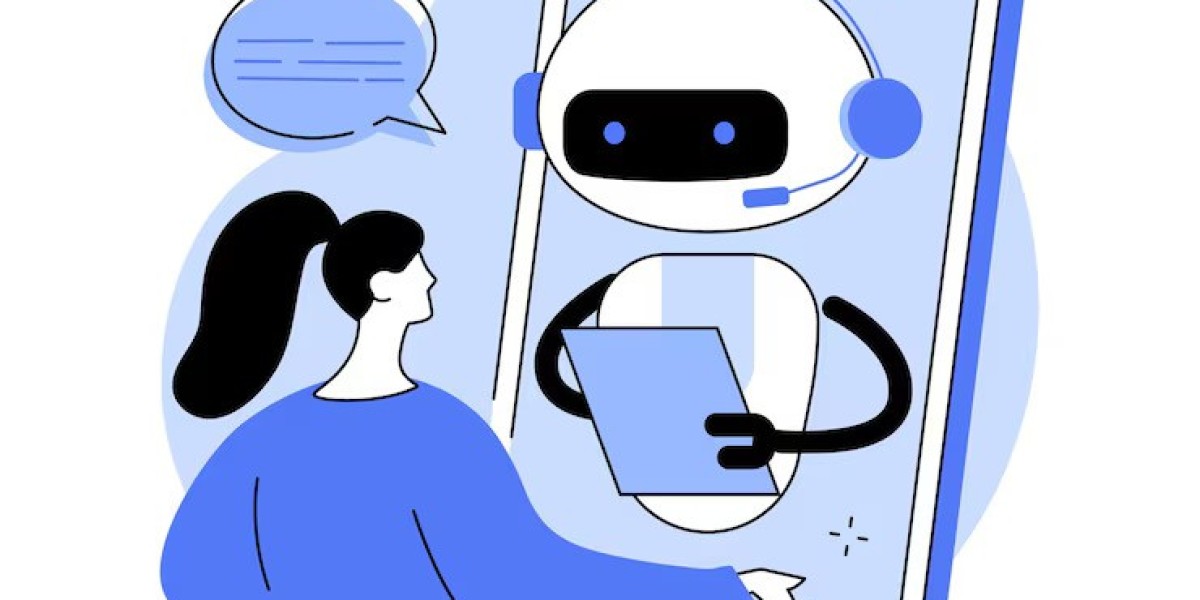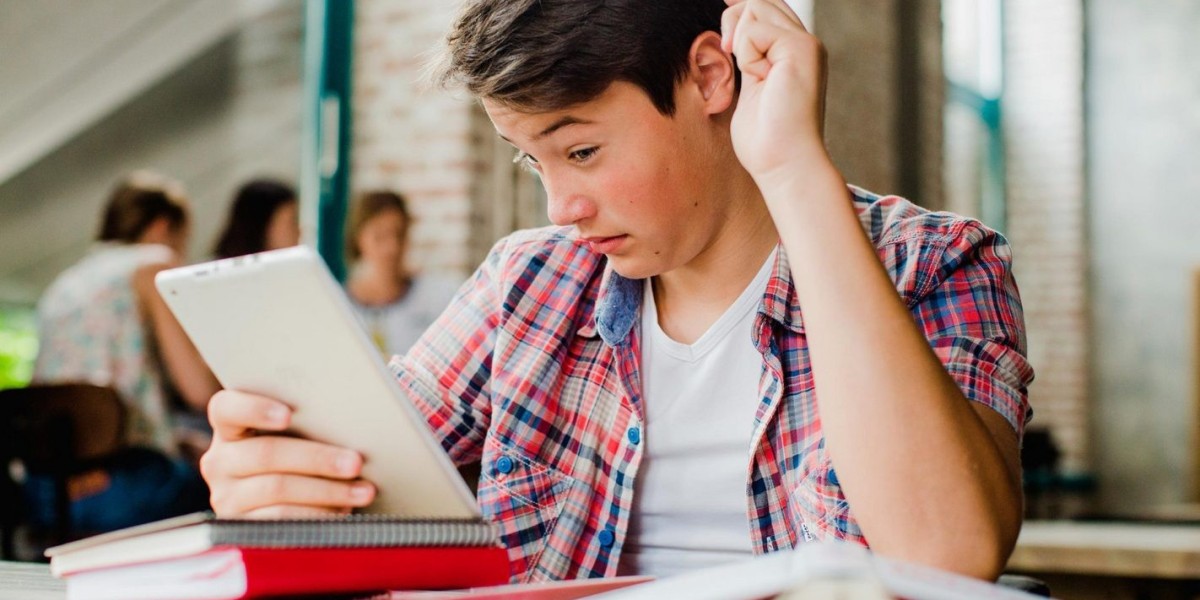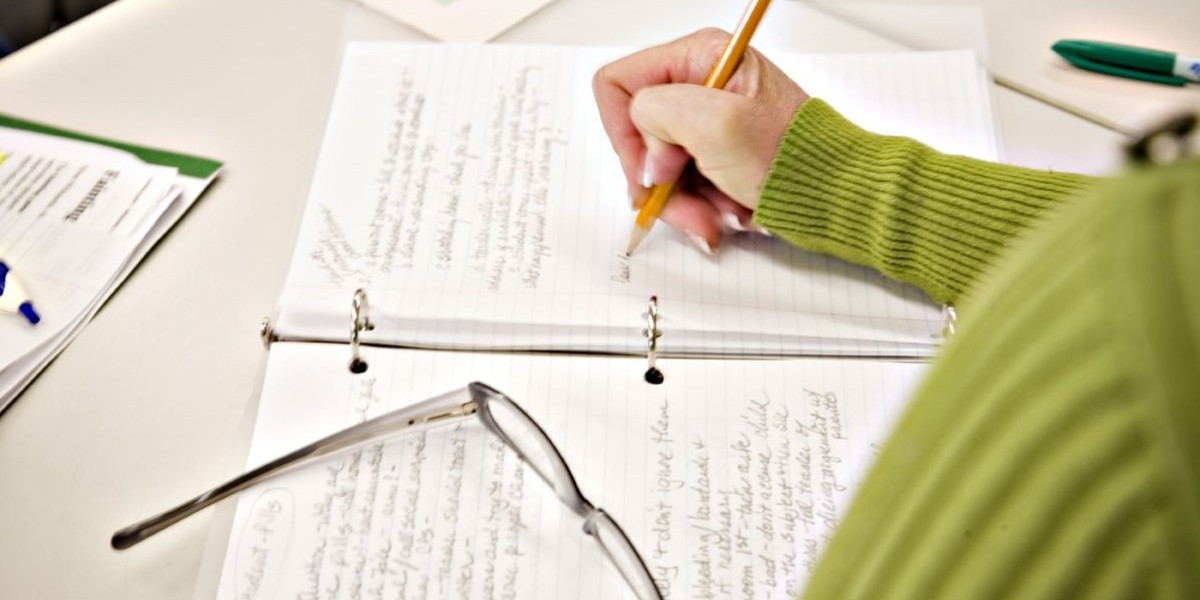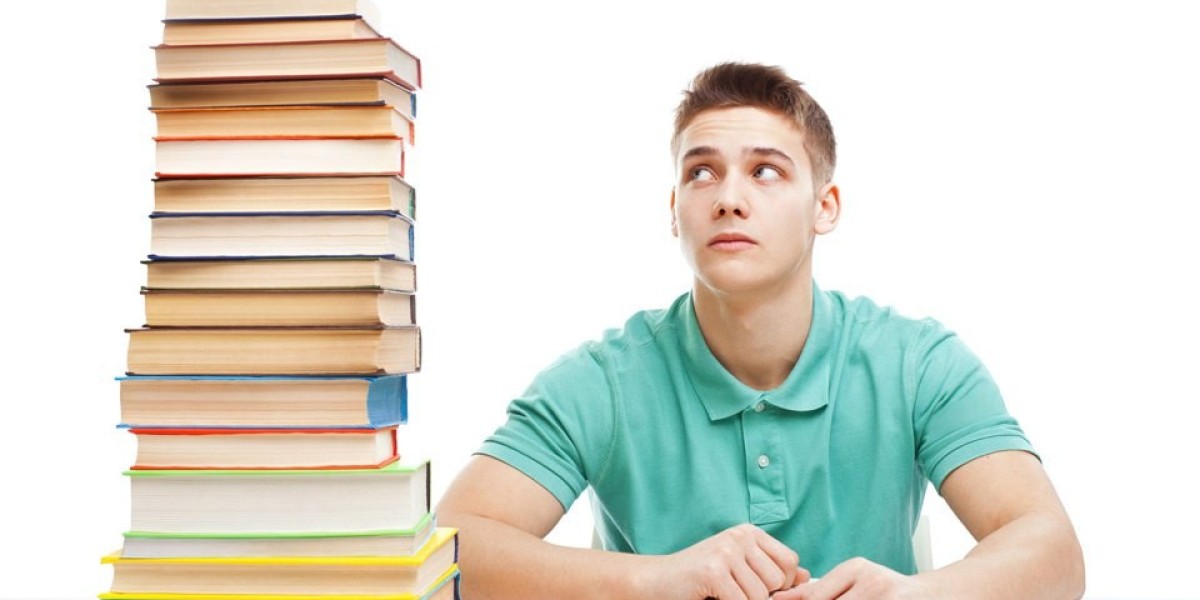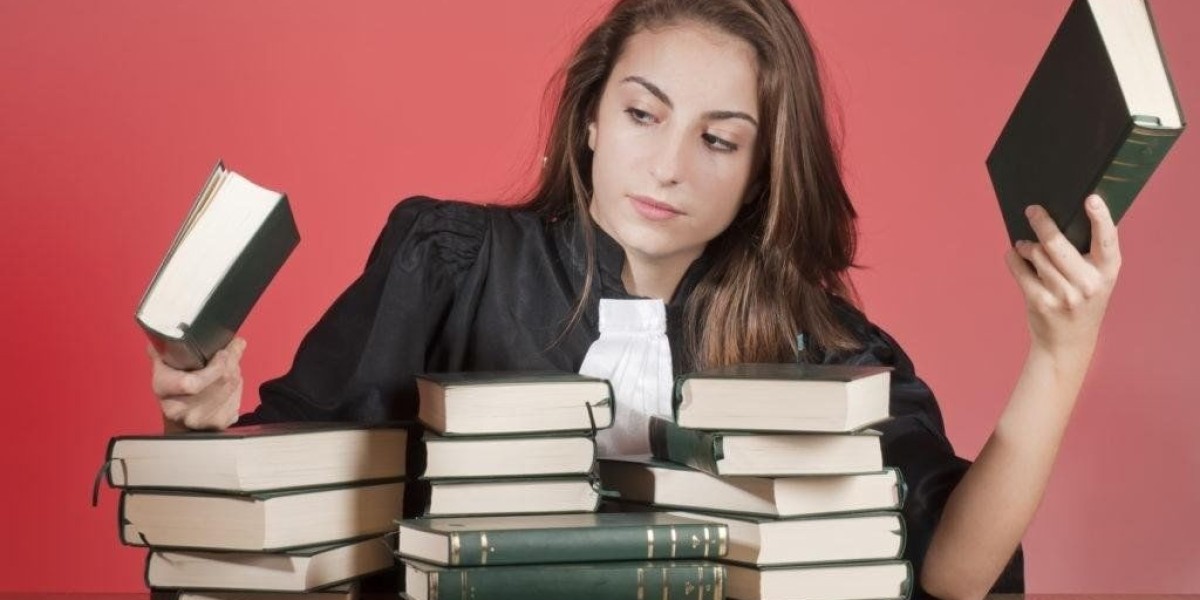AI chatbots play a growing role in customer service, e-commerce, healthcare, education, and many other industries. These intelligent systems help automate interactions, answer queries, and support users 24/7. If you're looking to build your own AI chatbot, this step-by-step guide breaks down the essential process—from planning to deployment.
What Is an AI Chatbot?
An AI chatbot is a software program designed to simulate human conversation. Unlike rule-based bots, AI-powered chatbots use machine learning and natural language processing (NLP) to respond more intelligently and naturally. These chatbots can handle a wider range of queries, improve over time, and deliver more useful interactions.
Why Businesses Use AI Chatbots
Businesses implement AI chatbots to handle customer questions, automate repetitive tasks, generate leads, and cut down on response times. Some also use them to manage bookings, gather feedback, and offer product recommendations. Many companies turn to ai chatbot development services to ensure their bots are built with the right tools, integrations, and training. When built correctly, AI chatbots reduce operational costs and improve efficiency across various departments.
Step-by-Step Process to Build an AI Chatbot
Let's look at each step you need to take to design and develop an AI chatbot.
Step 1: Define the Purpose
Start by identifying the main goal of the chatbot. Do you want it to answer customer queries, collect data, qualify leads, or help with internal processes?
Ask the following questions:
Who are the end users?
What type of questions will users ask?
What problems will the bot solve?
A focused purpose ensures that the chatbot performs well in its intended tasks.
Step 2: Choose the Right Platform
Select a platform that suits your needs. Some popular platforms include:
Dialogflow by Google
IBM Watson Assistant
Microsoft Bot Framework
Rasa (open-source)
ManyChat (for Facebook Messenger)
ChatGPT API by OpenAI
For simple chatbots, drag-and-drop builders like Tidio, Chatfuel, or Landbot may work well. For more complex bots, using frameworks with NLP support gives better results.
Step 3: Design the Conversation Flow
Design how the chatbot will communicate with users. Map out typical questions and write expected responses. Create flowcharts that guide the dialogue.
Tips for creating an effective conversation:
Use short, clear messages
Allow for multiple intents (ways of asking the same thing)
Provide fallback options in case the bot doesn’t know an answer
Include buttons or quick replies when possible
Don't try to make your chatbot handle every topic. Instead, focus on high-traffic queries that matter most to your users.
Step 4: Collect and Prepare Data
AI chatbots work better when trained on relevant data. You’ll need question-and-answer pairs, logs of past conversations, or support tickets to build your training dataset.
Make sure your data is:
Relevant to the domain
Clean and free of spelling errors
Labeled correctly (for supervised learning)
The more data your bot has, the better it can respond to real-world queries.
Step 5: Choose the Right AI Tools
Depending on your goals, choose tools for natural language processing (NLP), machine learning (ML), and integrations. Examples include:
Spacy or NLTK for NLP tasks
TensorFlow or PyTorch for custom ML models
LangChain for multi-modal agents
OpenAI’s GPT models for pre-trained conversational ability
APIs like GPT-4 or Claude can speed up development by using language models out of the box.
Step 6: Train the Chatbot
If you’re building your chatbot with machine learning, now is the time to train it. Use your prepared dataset and test the model’s accuracy. Fine-tune based on common errors or missed queries.
For non-ML chatbots (e.g., using GPT-4 via API), you can adjust the system prompt and parameters to shape behavior.
Training tips:
Start with basic intents and build up
Add more examples over time
Analyze real-world interactions to improve coverage
Step 7: Integrate with Your System
Connect your chatbot to your existing platforms:
Website
CRM
Customer service tools
WhatsApp, Facebook Messenger, or Slack
Payment gateways or product databases
Most platforms provide APIs or plugins to help with integration.
Make sure the chatbot has access to the information it needs—such as user history, inventory, or booking data—to respond effectively.
Step 8: Test the Chatbot
Before launching, test the chatbot with different users and scenarios. Focus on these areas:
Accuracy of answers
Handling of edge cases
Performance during high load
UI/UX on different devices
Get feedback from users and teammates. Run simulated conversations to identify flaws or missing intents.
Step 9: Launch the Chatbot
Deploy the chatbot to your website or app once you're confident in its performance. Announce the launch to your users. Monitor its interactions during the early days and make quick improvements.
Ensure your bot complies with local regulations, including privacy laws like GDPR.
Step 10: Maintain and Improve
After launching, review how your chatbot performs regularly. Use analytics tools to track:
Common queries
Drop-off points
Average session time
Satisfaction ratings (if collected)
Improve responses, add new intents, and update integrations as your business changes.
Common Use Cases for AI Chatbots
AI chatbots support a range of industries and tasks:
Customer Support
Answer common questions, provide updates, and escalate complex queries to live agents.
E-commerce
Help users find products, check stock, track orders, and complete purchases.
Healthcare
Schedule appointments, remind patients of medications, and share basic health information.
Education
Assist with enrollment, provide course information, and guide users through learning platforms.
HR and Recruitment
Automate screening questions, schedule interviews, and guide employees on company policies.
Conclusion
Designing and developing an AI chatbot takes careful planning, the right tools, and ongoing attention after launch. By defining a clear purpose, choosing a reliable platform, and focusing on high-priority user needs, you can build a chatbot that delivers real results. Testing and continuous improvement are just as important as the initial development. A well-designed chatbot doesn’t just automate conversations—it supports users, saves time, and strengthens business operations. Start with a simple version, gather feedback, and grow its abilities as your needs evolve.