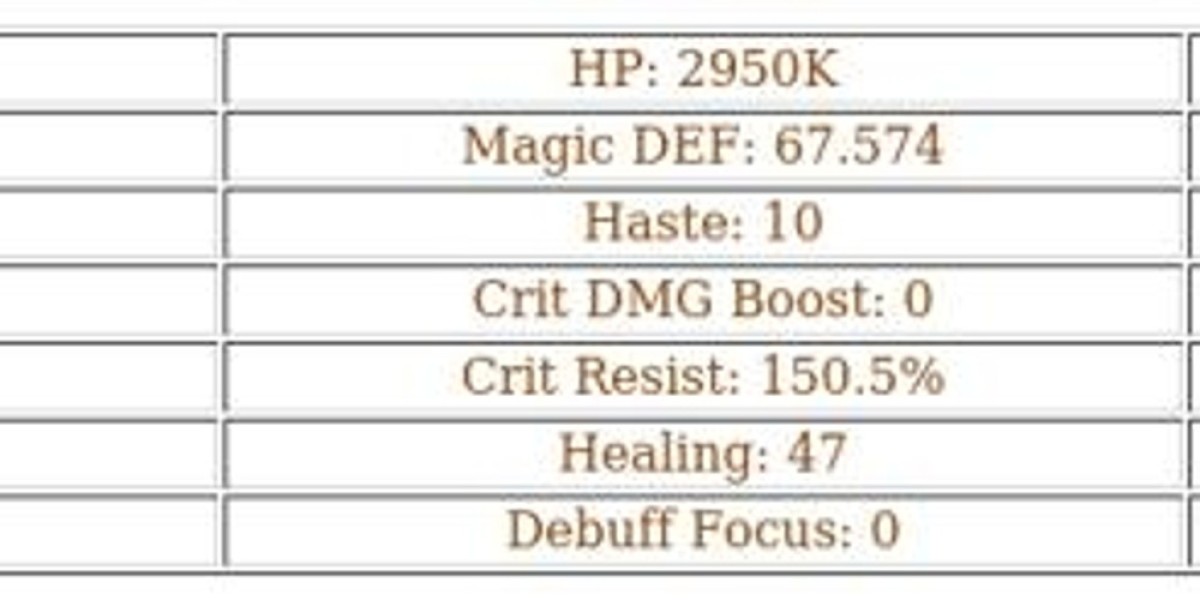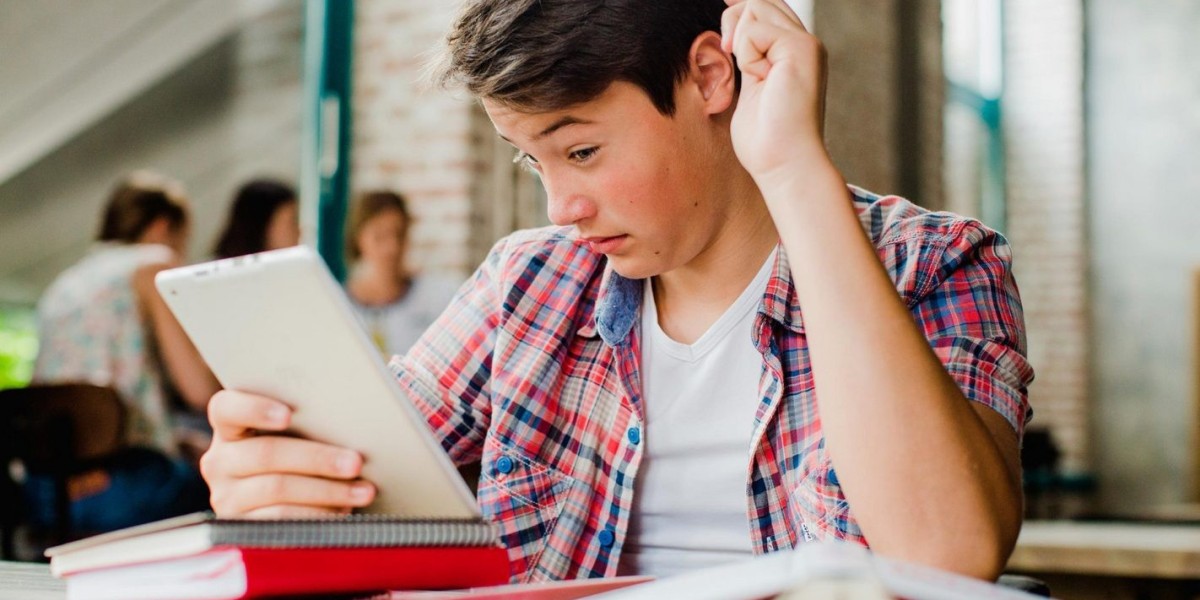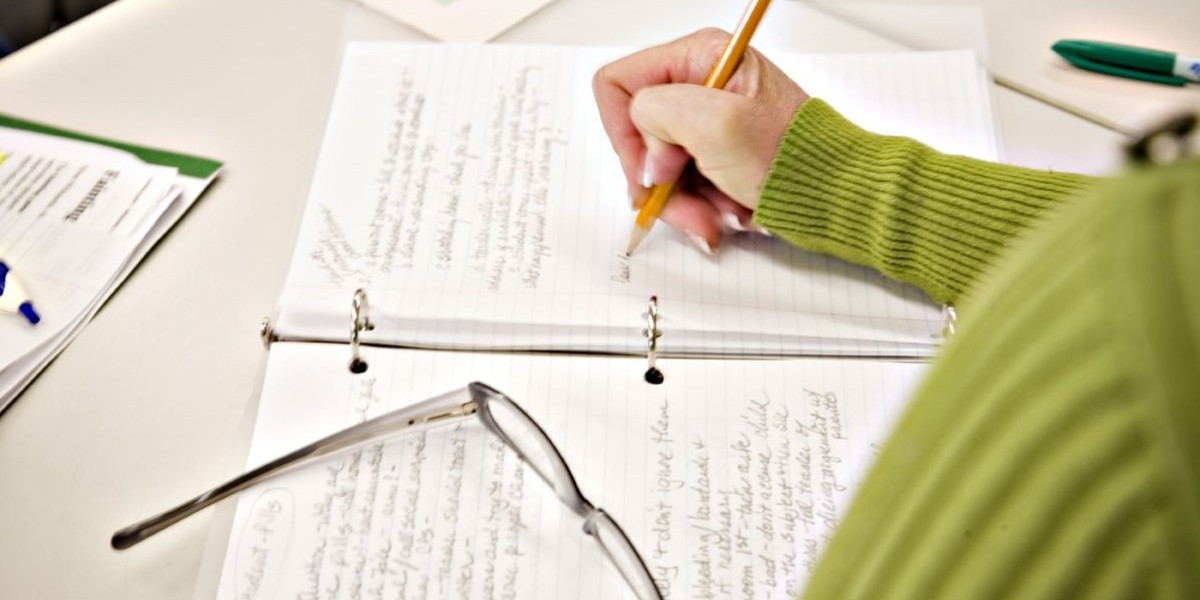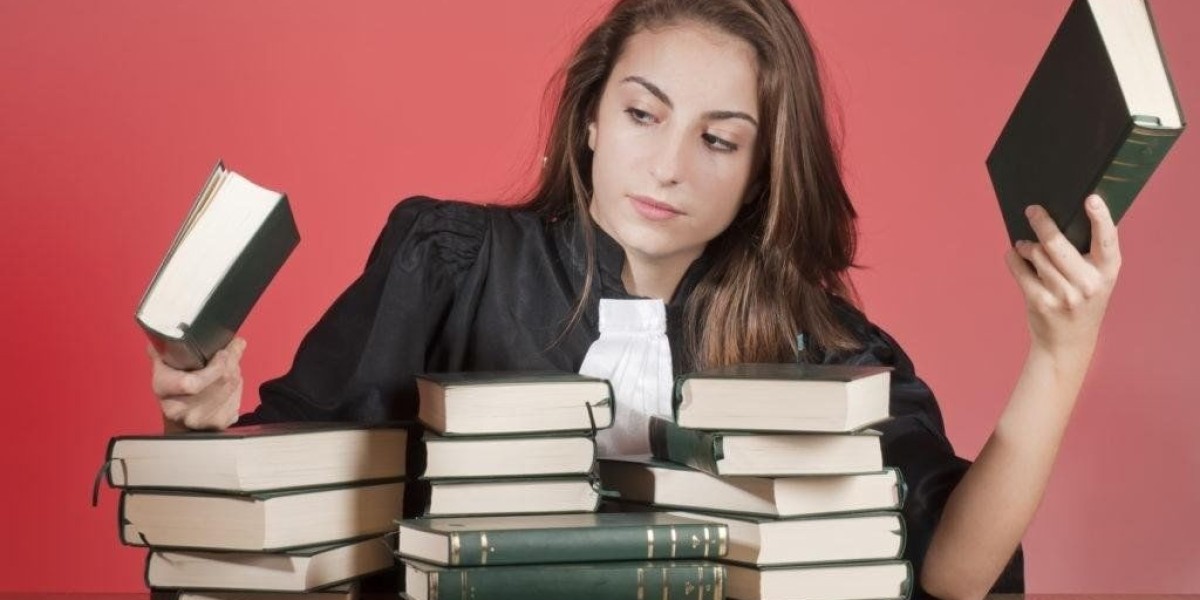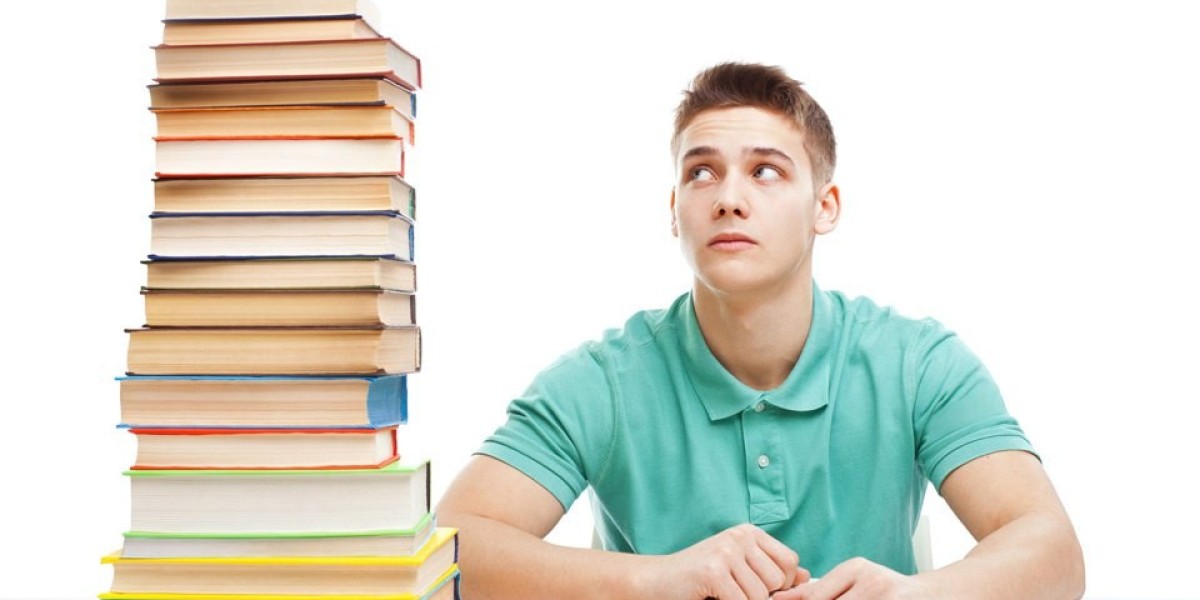Rowan is widely acknowledged as one of the top support heroes in the game due to his ability to generate substantial energy for his teammates. This energy boost is crucial as it enables other heroes to unleash their ultimate abilities much faster. Additionally, Rowan excels at single-target healing, making him a valuable asset.
However, it's important to assess the needs of your team before incorporating Rowan. If you're facing opponents that deal significant area-of-effect (AOE) damage, consider swapping him out for additional healing heroes, as Rowan may struggle to heal the entire team effectively. This limitation is particularly evident in the Dream Realm, where AOE attacks from bosses pose a significant threat.
Rowan's skills include:
- Fatal Creed : He moves a short distance while supplying nearby allies with energy.
- Smart Stall : This ability places health potions on the battlefield, healing allies with low health.
- Quack Waltz : Summons Bradduck to attack an enemy or provide a health potion.
- Hero Focus : Increases haste in battle, with an additional bonus until Bradduck is summoned for healing.
- Great Bargain : Puts down a super health potion that not only restores an ally's maximum health but also boosts their physical and magical defenses.
- Enhance Force : Increases the number of health potions available through Smart Stall.
- Energy Surge : Continually restores energy from the start of battle until the first ultimate is activated.
Rowan's exclusive weapon should ideally be upgraded to at least level +5 for optimal performance.
In terms of gameplay mechanics:
- Tiles : 1
- Cooldown : 0 seconds
Upon reaching his destination after moving a tile, Rowan creates a shower of coins, granting allies within a 2-tile radius a significant energy boost that can increase from 380 to 500 points through upgrades.
At the start of battle, he places two health potions on his cart, which allies with health below 50% will automatically consume for healing. Each ally can utilize a potion every 4 seconds. As the battle progresses, Rowan can place additional potions and an energy potion, automatically administering energy recovery to allies.
Rowan also has an attack skill using Aix, dealing substantial damage while absorbing energy from enemies. If health potions are exhausted, this skill replenishes them instead.
His haste increases throughout the battle, with additional boosts available until health potions are restored.
With his exclusive weapon at higher levels, Rowan can place super health potions after selling health potions, providing a considerable health restoration and permanent defensive benefits.
He starts each battle with one extra health potion, alongside a steady energy recovery rate that escalates as he levels up.
In summary, Rowan is a robust support character with specific strengths and weaknesses. Understanding when to deploy him is key to maximizing his utility in battle.
season 0 stats
AFK Journey Dragon Crystals: What are They and How to Get
Dragon Crystals serve as the essential premium currency in AFK Journey, allowing players to enhance their gaming experience significantly. By using Dragon Crystals, players can expedite hero upgrades, obtain special cosmetics, and acquire exclusive Hero skins in the in-game shop. For those looking to top up their Dragon Crystals, platforms like Classic Gazette and Premium Gazette offer affordable options, each providing unique benefits such as Diamonds, Mithril Points, and Epic Invite Letters to further enrich gameplay. These top-up options cater to various needs, ensuring that players can fully enjoy all aspects of the game.
Why LootBar.gg is the Best Place to Top up AFK Journey?
If players want to top up AFK Journey Dragon Crystals , they may want to consider the lootbar game trading platform for a seamless and advantageous experience. lootbar.gg not only supports a wide range of popular games, including AFK Journey, but also offers enticing benefits that elevate the gaming experience. With the opportunity to save up to 20% through regular discounts and special promotions, players can enjoy premium in-game currency while keeping their expenses in check. Additionally, lootbar.gg ensures 100% secure transactions with advanced encryption and strict data protection, giving players peace of mind as they make purchases.
Moreover, the lootbar game trading platform provides exceptional customer service and rapid delivery. Whether players need assistance or have queries about the AFK Journey top-up process, lootbar.gg offers 24/7 customer support, ensuring that help is always available. Furthermore, the platform's efficient delivery system promises players will receive their Dragon Crystals within just three minutes, eliminating any unnecessary waiting time. These features make lootbar.gg a reliable and efficient choice for players looking to enhance their AFK Journey experience with top-ups.
A Step-by-Step Guide to Top up AFK Journey on LootBar
To begin the afk journey dragon crystal top up on the Lootbar trading platform, start by visiting the website and selecting your preferred language and currency type for a seamless experience. If you are new to the platform, create a LootBar account to proceed; otherwise, simply log in. Navigate to the top-up section by clicking on Home followed by Top-up and then AFK Journey. Here, you will be prompted to select the specific product and quantity of dragon crystals you wish to purchase.
Once you have chosen your desired amount, proceed by clicking "Top-up Now" and selecting your preferred payment method to finalize the transaction by clicking "Pay Now". After this, you will need to provide specific information, including your email address, password, and server details, to facilitate the in-game purchase process. It's important not to log into the game during this time, as LootBar will complete the transaction on your behalf. Once the purchase is complete, you will receive a notification, allowing you to log back into the game and confirm that your AFK Journey Dragon Crystal top up has been successfully processed.