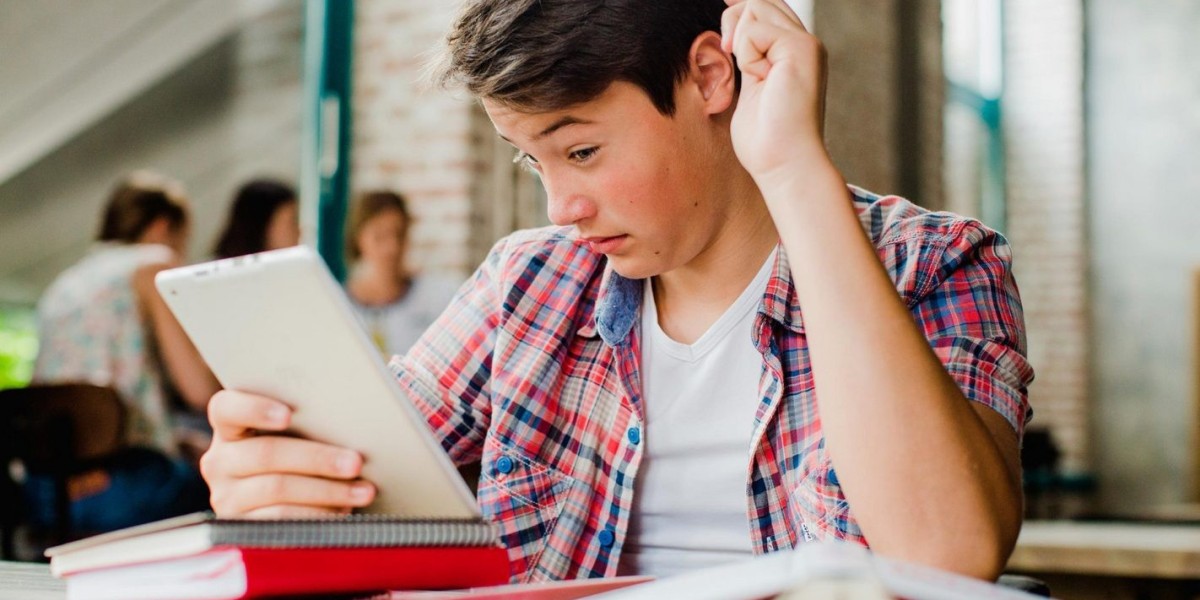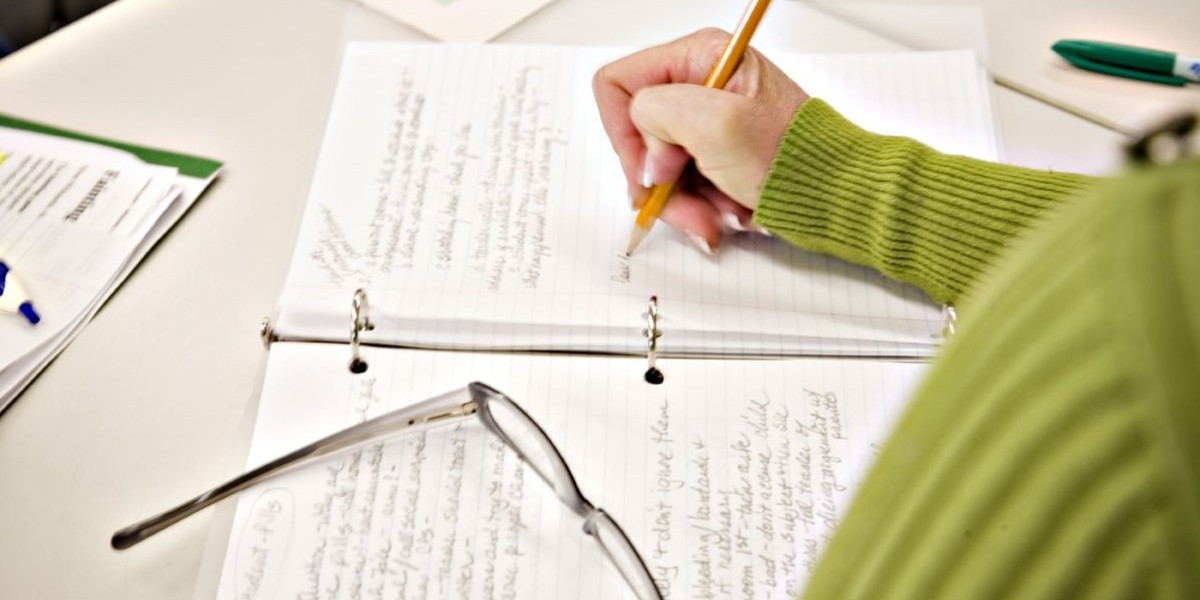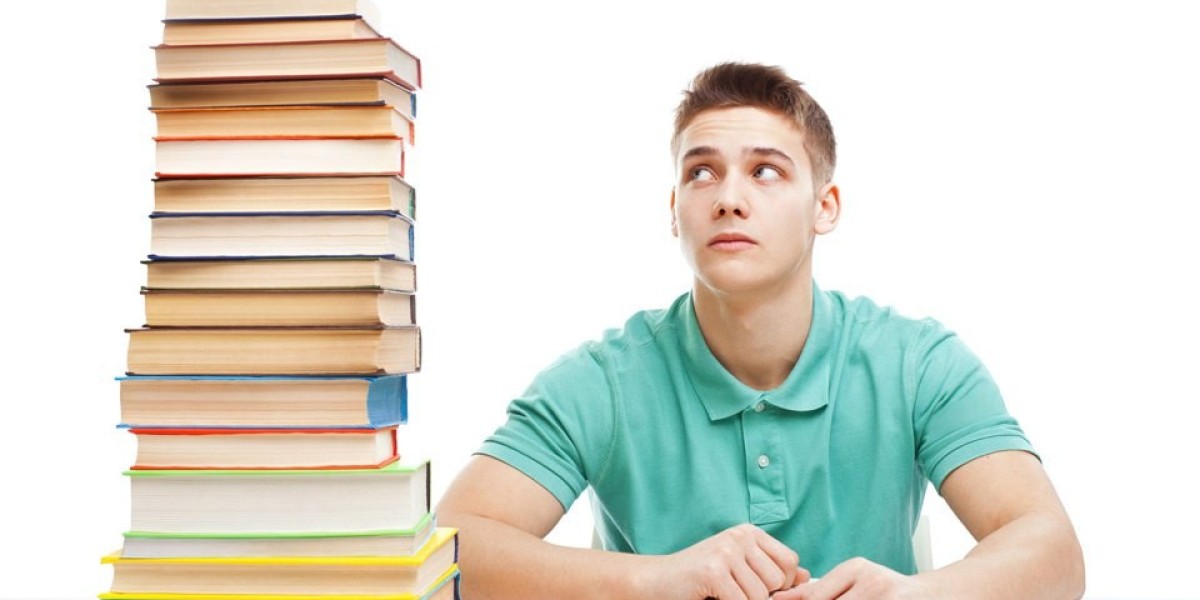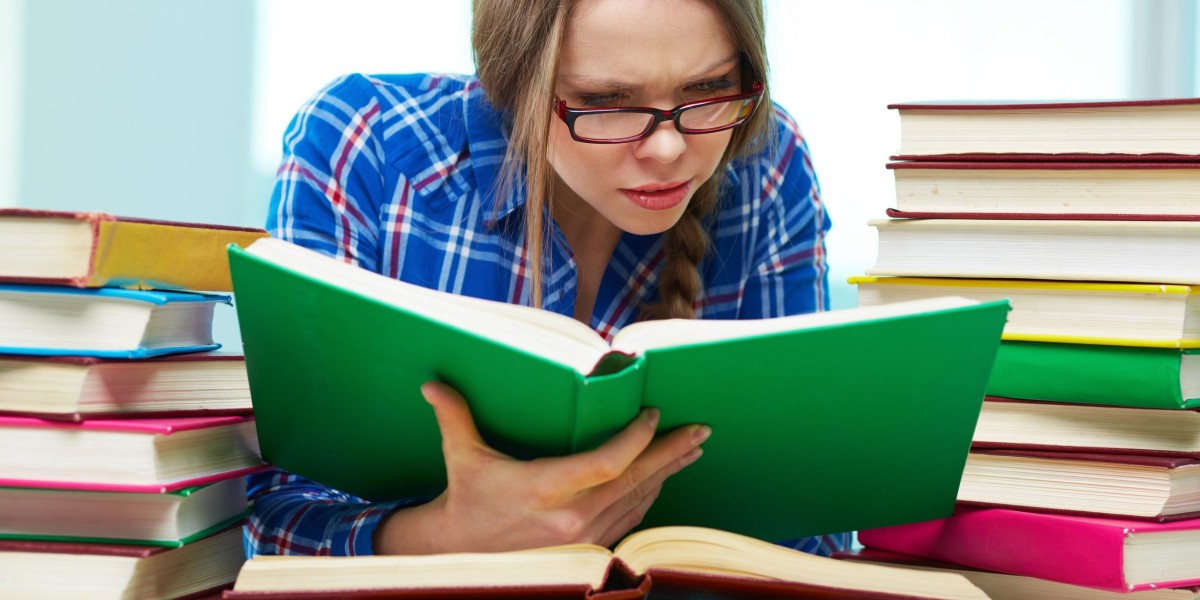OneVPN Overview and Challenges
In the competitive landscape of virtual private networks, OneVPN is a recent entrant aiming to establish itself. Initially, it claimed to be the "world’s fastest vpn," but our initial tests in May revealed this was an exaggeration. However, OneVPN has since made significant improvements, smoothing out its service and expanding its offerings.
For those considering OneVPN, signing up is straightforward, requiring just a name and email address. The pricing is quite attractive, with a single month costing $7.95, and a six-month plan available for $4.99 per month. Notably, they are currently running a special promotion: "buy 1, get 3 years free," which brings the monthly cost down to an incredibly low $1. This is one of the most affordable deals we've encountered. All subscription plans come with a seven-day money-back guarantee, providing a no-risk trial period.
OneVPN takes a different approach to client software by leveraging existing solutions rather than developing proprietary applications.
For users looking to connect to OneVPN's services, the company recommends downloading and installing OpenConnect, a popular open-source application that serves as their primary connection method.
Alternatively, customers have the flexibility to configure PPTP connections manually through the native VPN settings found on their devices.
Those who prefer other solutions can utilize any OpenVPN-compatible applications to establish a secure connection with OneVPN's servers.
This strategy allows OneVPN to focus on their network infrastructure while giving users multiple connection options based on their preferences and technical comfort levels.
OpenConnect may not be the best choice for beginners due to its complex setup. It involves entering server domains, passwords, and installing client certificates. The OneVPN website's tutorial was also found to be incomplete, requiring additional troubleshooting. Additionally, all configuration files and certificates are stored in .rar format, necessitating a third-party unzipping tool like WinRAR.
Connecting to multiple servers with OpenConnect can be tedious as each requires a separate configuration. It's puzzling why OpenConnect is recommended over more user-friendly options like OpenVPN GUI, which only needs a quick download and import of the server configuration file. Although OpenVPN GUI still requires individual configurations for each server, it is much simpler to use.
OneVPN's limited server selection adds to the inconvenience. With only four servers available—located in Singapore, the Netherlands, Canada, and France—accessing US- or UK-restricted content such as US Netflix or BBC iPlayer is not possible.
Since OneVPN does not have its own app, it lacks several essential features. These include DNS leak protection, an internet kill switch, speed tests, and easy adjustments for security and connection protocols.
OneVPN has beta versions of apps for macOS and Windows. We tested the Windows version, which is an executable file compressed into a ZIP folder and requires administrative privileges to run. Unfortunately, the app did not function at all. To use OpenVPN, you need to install the open-source OpenVPN app separately, but OneVPN failed to locate it. We then tried L2TP, but the app remained unresponsive to any server connection attempts.
We recommend using OpenVPN GUI instead of the suggested OpenConnect app on desktops. OneVPN’s knowledge base provides downloadable configuration files for both TCP and UDP. TCP is generally more stable, while UDP is faster.
For iOS, a manual setup with a third-party app is necessary. AnyConnect is the recommended app for iOS.
Performance evaluations reveal OneVPN's upgraded server infrastructure delivers faster speeds, with HD video streaming at 1080p/60fps now seamless on US servers.
Online gaming tests showed minimal latency, a notable improvement from previous connectivity issues.
The provider expanded its network to 18 countries, including the US, UK, Canada, and Australia, with Dutch servers catering to P2P users.
Speed test data from multiple US and UK servers indicated consistent download times, averaging lower than non-VPN connections in controlled trials.
Manual configuration remains necessary across all platforms due to the absence of dedicated apps beyond a non-functional Android offering.
Setup times vary widely, ranging from 15 minutes for tech-savvy users to an hour for beginners, as automated solutions are unavailable.
Platform-specific guides exist but require individual server setups, complicating the user experience compared to competitors with native applications.
OneVPN Performance Overview
OneVPN Performance Analysis: A Closer Look
Recent improvements in OneVPN's service have significantly enhanced its performance metrics, particularly in streaming and gaming applications. While their marketing claim of being the "fastest VPN of the universe" remains hyperbolic, our testing revealed notable speed enhancements compared to previous evaluations.
Download speeds have shown marked improvement from our earlier assessments when OneVPN ranked below industry averages. In comparative testing, OneVPN outperformed TigerVPN across all measured parameters. Though its median download speed exceeded Buffered VPN's results, the mean speed statistics still lagged behind.
Testing limitations should be acknowledged when interpreting these results. Internet performance inherently fluctuates due to numerous variables, making absolute speed comparisons challenging. Our testing environment utilized a 10 Mbps connection in Buenos Aires, Argentina. Users with higher-bandwidth connections may experience more pronounced performance differences.
On the technical side, OneVPN offers both PPTP and OpenVPN protocol options. Security-conscious users should prioritize OpenVPN despite PPTP's wider native support in operating systems, as the latter contains documented security vulnerabilities. OneVPN implements 128-bit AES encryption with OpenVPN by default, providing sufficient security for standard usage scenarios.
OneVPN: A Comprehensive Analysis
OneVPN has recently updated its privacy framework, now featuring a minimalist four-sentence policy where previously none existed. While the service maintains a no-activity-logs stance, they do retain session information that could be provided to authorities in cases involving illegal activities such as hacking. It's worth noting that torrenting remains permitted on their network.
Security is enhanced through shared IP technology, creating an additional privacy layer by making individual user identification more challenging. This approach is standard among quality VPN providers.
The company operates from Hong Kong, which functions with considerable autonomy despite its technical status as a Chinese administrative region. This jurisdiction offers certain advantages for privacy-conscious users.
Customer support accessibility is promising, with live chat representatives responding within minutes. However, the support team demonstrated limited technical knowledge when questioned about encryption standards and logging details. They did follow up via email with more thorough information, suggesting a developing but committed support structure.
The digital presence of OneVPN remains underdeveloped. Their website currently offers minimal content beyond account creation and basic setup guides for supported platforms. This suggests the service may still be in pre-launch refinement stages.
Communication with users appears respectful, with no evidence of spam marketing or intrusive advertisements on their platform.
In its current state, OneVPN requires significant development, particularly regarding their applications, to become competitive in the crowded VPN market. Recent speed improvements have been notable, resulting in a slightly higher rating. The enthusiastic customer service team responds promptly to inquiries, and the company indicates further enhancements are forthcoming.
What is a Netflix VPN and How to Get One
A Netflix VPN is a service that enables viewers to bypass geographical restrictions, granting them access to a broader range of content by connecting to servers in various countries. By using a Netflix VPN, users can watch shows and movies that are normally restricted to specific regions, enhancing their streaming experience.
Why Choose SafeShell as Your Netflix VPN?
If you're looking to access region-restricted content on Netflix but keep encountering the frustrating " Netflix vpn not working " message, you might want to consider SafeShell VPN as your streaming solution. SafeShell VPN offers an impressive array of features specifically designed for Netflix users, including high-speed servers optimized for buffer-free streaming in high definition, and the unique App Mode feature that allows you to access content from multiple regional libraries simultaneously. Additionally, this service supports connection on up to five devices at once across various platforms including Windows, macOS, iOS, Android, and even Apple Vision Pro, ensuring your entire household can enjoy unrestricted streaming.
Beyond streaming capabilities, SafeShell VPN provides lightning-fast speeds without bandwidth limitations, eliminating the common issues of buffering and throttling that plague other VPN services. Your online privacy remains secure with the proprietary "ShellGuard" VPN protocol, offering advanced encryption that keeps your browsing activities private and protected. Best of all, SafeShell VPN offers a flexible free trial plan, allowing you to experience all these premium features before committing to a subscription, making it an ideal choice for anyone seeking reliable Netflix access without geographical restrictions.
A Step-by-Step Guide to Watch Netflix with SafeShell VPN
To begin using SafeShell Netflix VPN , first ensure you’ve subscribed to a suitable plan via the official SafeShell website. After completing the payment process, navigate to the download section and select the app version compatible with your device, whether it’s Windows, macOS, iOS, or Android. Install the software, then log into your account and switch to “APP mode” within the settings—this mode is optimized for streaming platforms like Netflix, ensuring smoother performance and reduced buffering.
Next, connect to a server location that matches the Netflix region you want to access. For instance, choose a U.S.-based server to unlock American content or a UK server for British shows. SafeShell VPN offers a wide range of servers tailored for streaming; once connected, the app will confirm the successful establishment of a secure tunnel. Ensure the VPN connection remains active before proceeding to Netflix to avoid geo-restriction errors.
Finally, open the Netflix app or website and log into your account. If the VPN is functioning correctly, the platform will automatically display the library associated with your selected server region. Should any issues arise, such as Netflix detecting the VPN, simply disconnect and reconnect to a different SafeShell server. This method guarantees access to global content while maintaining privacy and security during your streaming sessions.